The Gruha Lakshmi Scheme is a thoughtful step by the Karnataka Government to support women by offering monthly financial help. If you’ve already applied for this scheme, you’re probably waiting to know when and how you’ll receive the benefit. That’s where the Gruha Lakshmi status check comes into play.
In this post, we’ll walk you through everything you need to know about checking your Gruha Lakshmi application and payment status — in simple language, without any confusing terms. Whether you’re a first-time user or someone who’s already applied, this guide is here to help.
Gruha Lakshmi Scheme Karnataka 2025
The Gruha Lakshmi Yojana is a powerful step toward improving the lives of women in Karnataka. With a monthly financial aid of ₹2,000, the scheme not only provides support but also gives women a sense of independence and dignity. If you are eligible and haven’t applied yet, make sure to check your ration card, fill out the application, and begin your journey toward a more secure future.
| Scheme Name | Gruha Lakshmi Yojana |
|---|---|
| Launched By | Congress Party (in Election Manifesto) |
| State | Karnataka |
| Target Beneficiaries | Women who are heads of their families |
| Main Objective | To give monthly financial support to women |
| Monthly Assistance | ₹2,000 |
| Start Date of Application | 19th July 2023 |
| Last Date to Apply | Not announced yet |
| Official Status Check Link | sevasindhugs1.karnataka.gov.in/gl-stat-sns |
| Ration Card Head Check Link | mahitikanaja.karnataka.gov.in |
| Gruha Lakshmi SMS Numbers | 8277000555 / 8147500500 |
| Helpline Number | 190700192216 |
📲 Gruha Lakshmi Status Check Online – Step-by-Step Guide
If you’ve applied for the Gruha Lakshmi Yojana Karnataka, you can easily track your application status and payment status online. Follow the steps below to check your Gruha Lakshmi scheme status using your Ration Card number or mobile number.
✅ Step-by-Step Process to Check Gruha Lakshmi Status:
Step 1: Visit the Official Seva Sindhu Portal
Go to the official website for Karnataka government services:
👉 https://sevasindhugs.karnataka.gov.in
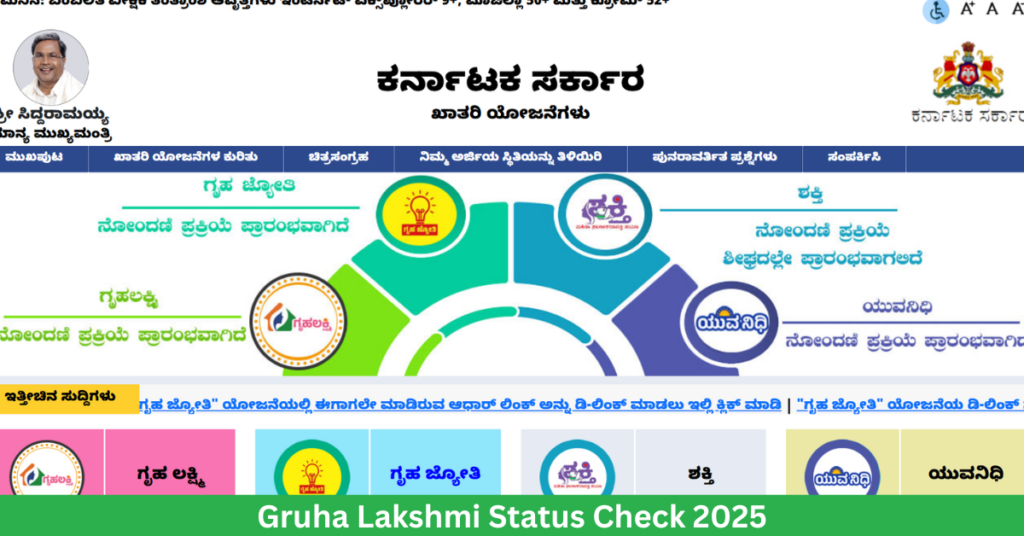
Step 2: Select ‘Gruha Lakshmi Yojana Status’ Option
On the homepage, look for the ‘Gruha Lakshmi Application Status’ or ‘Track Gruha Lakshmi Status’ link and click on it.
Step 3: Enter Required Details
Now, enter either of the following:
- Your RC Number (Ration Card Number)
- Your registered mobile number
Step 4: Submit to View Status
Click on the ‘Submit’ or ‘Check Status’ button.
Your Gruha Lakshmi application status and DBT payment status (₹2000 per month) will be displayed on the screen.
How to Check Gruha Lakshmi Scheme DBT Status
If you’re a beneficiary of the Gruha Lakshmi Scheme in Karnataka and want to check whether the ₹2,000 monthly support has been credited to your bank account, you can do it easily through the official DBT Karnataka app. The process is simple and can be done from your mobile phone within a few minutes.
Here’s a step-by-step guide to help you check your Gruha Lakshmi DBT payment status using the app:
Step 1: Download the DBT Karnataka App
Open the Google Play Store on your phone and search for DBT Karnataka. Install the app developed by the official government.
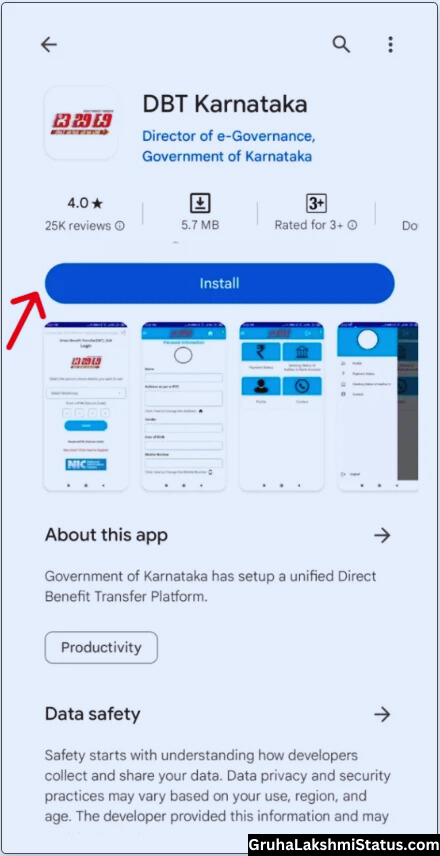
Step 2: Open the App and Enter Aadhaar Details
Once the app is installed, open it. Enter your Aadhaar number in the given field and tap on ‘Get OTP’ to continue.
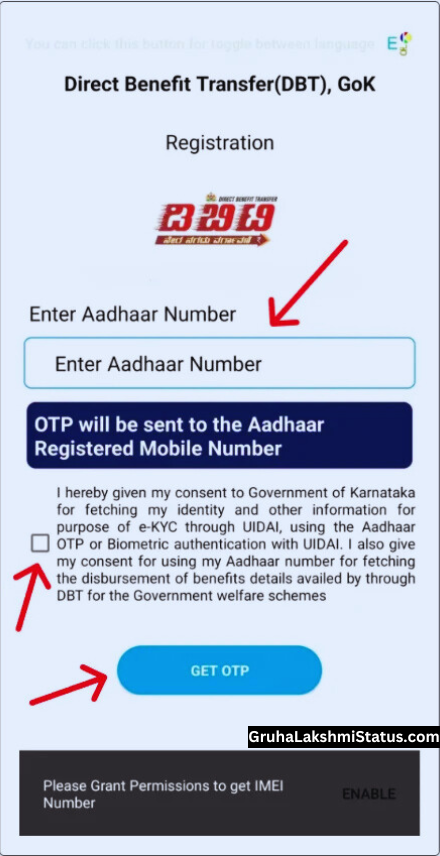
Step 3: Enter the OTP for Verification
A 6-digit OTP (One-Time Password) will be sent to your Aadhaar-linked mobile number. Enter this OTP in the app and click on ‘Verify OTP’.
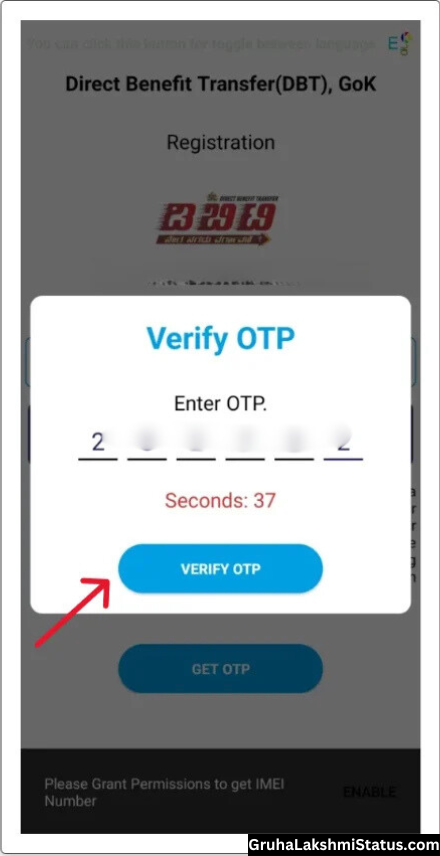
Step 4: Enter Your Mobile Number
After your Aadhaar is verified, your name and details will appear. Now, enter your mobile number linked with Aadhaar and tap ‘OK’ to proceed.
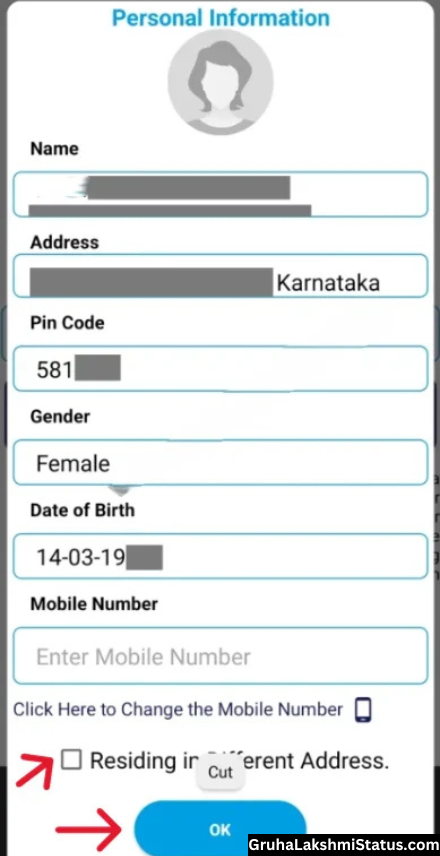
Step 5: Set Your 4-Digit mPIN
You’ll be asked to create a 4-digit mPIN (a small password) that you can remember. Enter the mPIN and click on ‘Submit’.
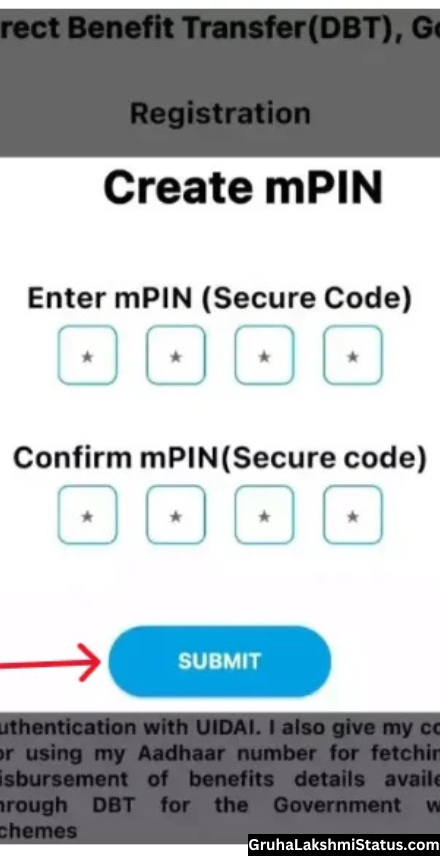
Step 6: Choose Your Name from the List
The app will show a list of beneficiaries linked to the entered Aadhaar. Tap on your name to continue.
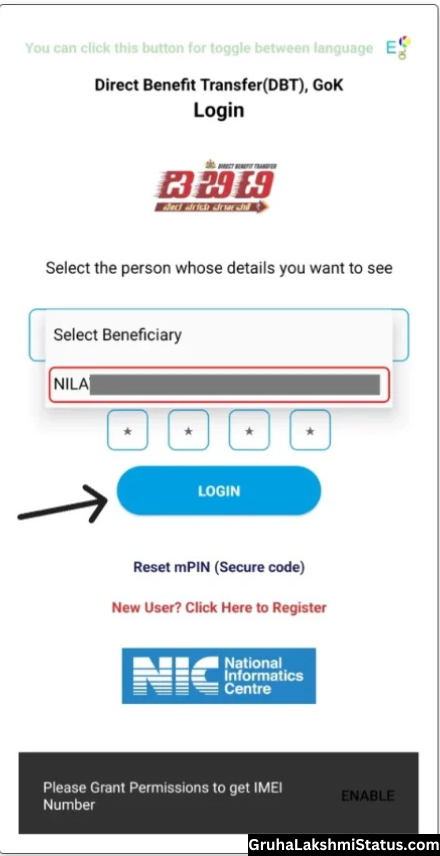
Step 7: Log In Using Your mPIN
Now enter the mPIN you created earlier and tap on ‘Login’.
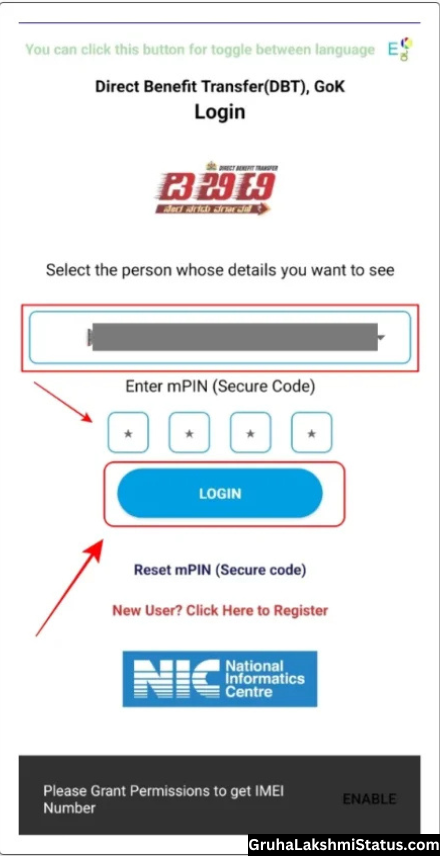
Step 8: Tap on Payment Status
Once you log in, go to the main menu and select ‘Payment Status’ to check if the money has been credited.
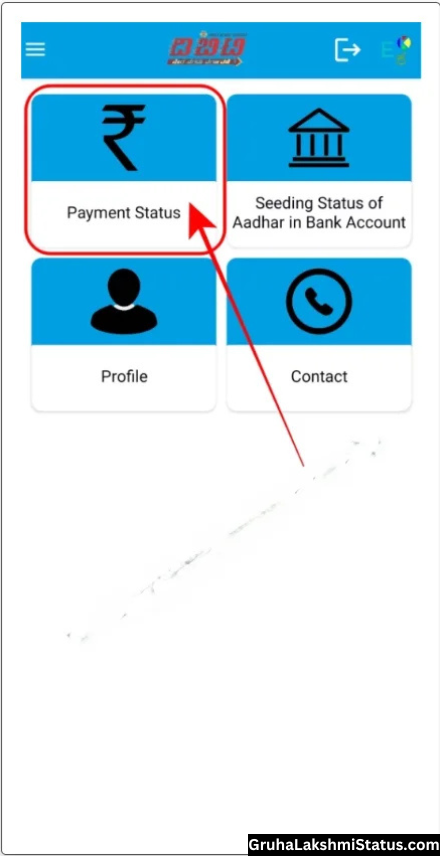
Step 9: Click on Gruha Lakshmi DBT Status
Next, choose the option that says ‘Gruha Lakshmi DBT Status’ to view the payment details.
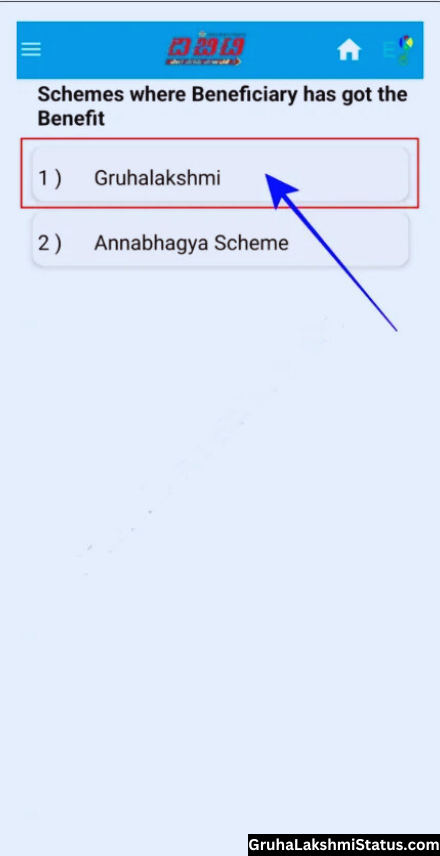
Step 10: Confirm the Payment Information
The app will show all the payment details like:
- Whether ₹2,000 has been credited
- The date of the transaction
- The bank account where the amount has been deposited
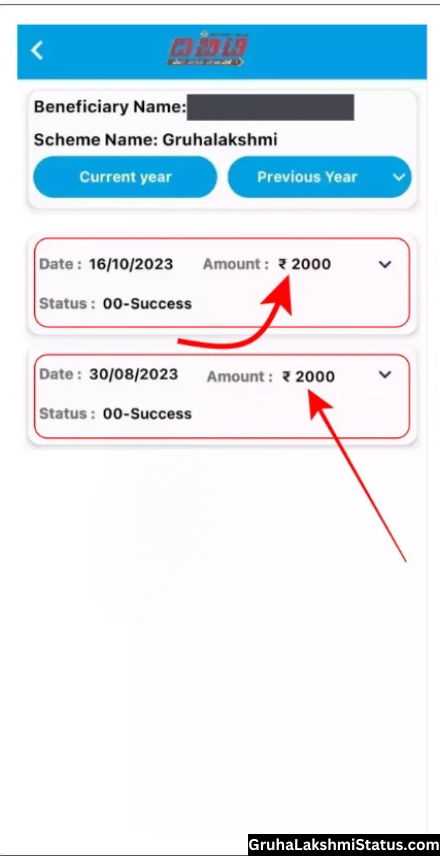
These steps make it easy for any beneficiary to track their monthly Gruha Lakshmi benefit without going to any office. Just make sure your Aadhaar and mobile number are updated and correctly linked.
Useful Link:
To download the official DBT Karnataka App, simply go to the Google Play Store and search for DBT Karnataka.
This method is the most convenient way to check your Gruha Lakshmi amount status without delay. Whether you want to check the latest DBT transfer or confirm your eligibility, this guide will help you get all the details directly from your mobile.
Keep checking your Gruha Lakshmi DBT payment status regularly to stay informed. Also, keep your phone number updated in Aadhaar to avoid missing any important notifications.
💡 What Do the Status Results Mean?
- Approved – Your application is accepted, and payment will be credited soon.
- Pending – Your application is under review. Wait for a few days.
- Rejected – There may be an issue with your documents or eligibility. Reapply after correction.
- Payment Sent – The money has been transferred to your bank account.
- Bank Issue – Check if your bank details are correct or linked with Aadhaar.
📝 Eligibility for Gruha Lakshmi Scheme
Before checking your status, ensure that you meet the basic eligibility criteria:
- Must be a woman head of the family
- Must be a resident of Karnataka
- Should not be a taxpayer or government employee
- Should have a valid Ration Card and Aadhaar linked to bank account
📞 Helpdesk & Support – For Gruha Lakshmi Scheme
Facing issues with your Gruha Lakshmi payment status or application process? Don’t worry. You can contact the official Seva Sindhu Helpline to resolve any problems related to your Gruha Lakshmi Yojana status check, payment delays, or technical glitches.
- Toll-Free Helpline Number: ☎️ 1902 (Available for all Karnataka residents)
- Official Email Support: 📧 sevasindhu@karnataka.gov.in
- Offline Help: Visit your nearest Grama One Center for in-person assistance on Gruha Lakshmi scheme status check or payment queries.
Keep your RC number, registered mobile number, and Aadhaar-linked bank details handy when reaching out.
🔄 Common Gruha Lakshmi Problems & Their Solutions
Here’s a list of common issues faced by applicants during the Gruha Lakshmi application status check and how to fix them:
| Issue | Quick Solution |
|---|---|
| 🕒 Application pending for long time | Visit the nearest Seva Sindhu center or Grama One office to check the delay in your Gruha Lakshmi application status. |
| 🏦 Incorrect or outdated bank details | Update your bank account info on the Seva Sindhu portal to ensure smooth credit of ₹2000 monthly benefit. |
| 📵 OTP not received on mobile | Ensure your mobile number is active, correctly entered, and linked with Aadhaar. Retry after some time or update your number if needed. |
| 🧾 Name mismatch with Aadhaar | Correct your name details either in Aadhaar or in your Gruha Lakshmi application and reapply to avoid rejection. |
For any of these issues, checking your Gruha Lakshmi Yojana status online regularly will help you stay updated and avoid missing out on the monthly benefit.
📌 Gruha Lakshmi Yojana 2025 – FAQs (Status Check, Payment, DBT & More)
Q1. How to check Gruha Lakshmi status online in Karnataka?
Visit Seva Sindhu portal, click on “Gruha Lakshmi Status,” and enter your RC number or registered mobile number to view your application and payment status.
Q2. How do I know if ₹2000 has been credited under the Gruha Lakshmi scheme?
Use the DBT Karnataka app, log in with Aadhaar and mPIN, then select “Gruha Lakshmi DBT Status” to view payment details and credited amount.
Q3. What does ‘Pending’ mean in Gruha Lakshmi status?
It means your application is still under review. Wait a few days or visit a Seva Sindhu center for an update.
Q4. Why is my Gruha Lakshmi payment delayed even after approval?
Delays may happen due to wrong bank details or Aadhaar linkage issues. Update them on the Seva Sindhu portal to avoid payment failure.
Q5. What to do if OTP is not received during status check or app login?
Ensure your mobile number is active, Aadhaar-linked, and correctly entered. Try again after some time or update your number if needed.
Q6. Can I reapply if my Gruha Lakshmi application is rejected?
Yes, correct the issue (like document mismatch or Aadhaar error) and reapply through the official portal.
Q7. Who is eligible for the ₹2000 benefit under Gruha Lakshmi?
Women who are heads of their families, Karnataka residents, not government employees or taxpayers, and have valid Aadhaar and Ration Card.
Q8. What is the Gruha Lakshmi helpline number for complaints or payment issues?
Call 1902 (Toll-free) or email sevasindhu@karnataka.gov.in for support. You can also visit the nearest Grama One center.
Q9. Where can I update my bank account details for the Gruha Lakshmi scheme?
Update your details on the Seva Sindhu portal to ensure smooth DBT transfer of the monthly benefit.
Q10. How to track Gruha Lakshmi DBT payment without visiting any center?
Simply install and use the DBT Karnataka mobile app to check if your payment has been credited—right from your phone.